Today I received an email from Tony Sakariya (tsakariyaATyahooDOTcom) who was experiencing a problem with the power jack on his Toshiba Satellite A75 laptop. He’s been able to fix the problem by relocating the power jack outside the laptop case away from the system board.
I would like to share with others a tip for repairing their Toshiba A75 laptop for the DC Jack and battery charge problem.
I have a Toshiba A75-S209 for a year now. After the first 3 months it developed the exact same problem. Battery would not charge and I had to twist and turn the power jack to make the connection. Since it was in warranty, I returned it and they repaired and sent it back to me. The problem recurred again after about 4 months and I sent it again and they repaired it and worked fine for 5 more months and it failed. This is a design flaw with Toshiba. Now that I am out of warranty, I decided to repair it myself. Your guide for dismantling A75 was awesome. Thanks for the info. Now here is what I want to share with others. Resoldering the power jack with a new one does solve the problem for a while but it will reoccur. Hence I decided to bring out a wire with the Jack outside. Of course it looks dirty but it is a permanent solution. I am attaching the photo of the repair I did. I got the DC jack from ebay and insulated it with a electrical insulation tape. Now it is working fine, I do the connection and disconnection on the dangling power jack outside the laptop and hence no chance of breaking the soldering outside.
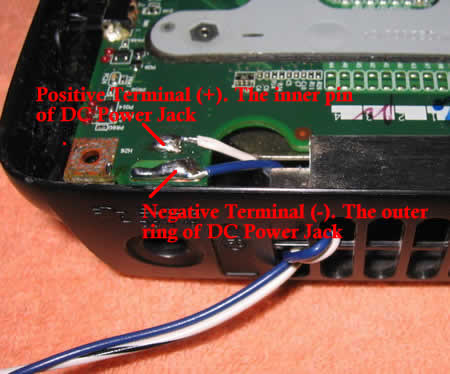
• Coil the pair of wire one round through the ventilation grill before taking it out as shown in the picture above. This is to prevent any external shock or force being directly transmitted to the soldering joints.
• Now we need to connect a new DC Jack to other end of the wire. I purchased the new DC jack from here for a price of $6. Shown in the picture above the white wire is the positive terminal (+) and hence must connect to the inner ring of the DC Jack. Similarly the blue wire being the negative terminal (-) should connect to the outer ring of the DC jack. Refer the picture below on how the wires are soldered to the DC Jack. Be careful not to short the leads as they are very close.
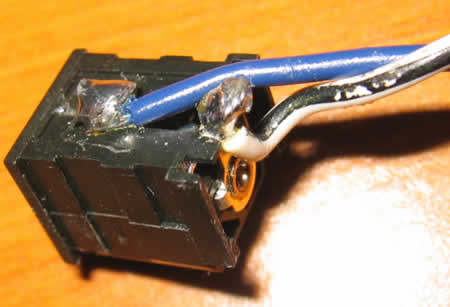
• Now neatly wind a round of insulation tape over the wire and especially on the exposed DC Jack exterior. This will prevent any short-circuit and also give a better appearance.

Toshiba Satellite A70/A75. Disassembly guide with pictures.
Valued Comments.
Submitted by Binney:
The workaround relocates the jack externally. When I did this, a short occurred between the metal casing on the top cover (the one removed with the guitar pick). This happens if the solder repair is too tall. I covered my repair with electrical insulation tape and that fixed the problem. It took me quite some time to figure out where the short was and would like to save others the headache.
Comments #282, 286 submitted by Jake and John:
Size N: DC Power Jack #274-1576 from radioshack works perfect and looks great. Costs $2.99, easier to solder, snugger fit, 5.5mm O.D. x 2.5mm I.D.
Here are some pictures of the end result of the repair with
the Radio Shack type jack. I added one of those quick release
key holder that I had lying around as a retention holder.
Here is what it looks like unplugged: Power tip unplugged.
Here is what it looks like with the adapter plugged in and
the key holder reattached: Power tip plugged.
by laptoprepair101
Anyone know a site that reviews laptop bags? Rates how well it protects laptop, quality, appearance?
ReplyDeleteThank-you
Silver MLM
I decided to repair it myself. Your guide for dismantling A75 was awesome. Thanks for the info. Now here is what I want to share with others..
ReplyDeleteLondon Heathrow