In this post I explain how to reinstall factory operating system on different laptops. This should work for most laptops running Windows Vista or Windows 7 operating systems.
This could be useful if your operating system stopped working properly, got corrupted or infected with a virus.
WARNING! Running system restore utility will erase all personal data on the hard drive and re-image it back to factory defaults. Make sure all personal data is backed up before reinstalling the operating system. Also, make sure the laptop is running on AC adapter power during the recovery process.
These days most laptops are sold without recovery discs. Instead they have a hidden (or visible) recovery partition with the factory image. In order to re-image the hard drive back to factory defaults it’s necessary to initiate the recovery wizard and it’s very similar for many different laptop brands.
As an example I’ll show step-by-step operating system re-installation process on HP laptops.
How to start Recovery Manager on HP laptops.
STEP 1.
Turn on the laptop and press the F8 key when HP (or any other brand) logo appears on the screen.

STEP 2.
On the next screen you should see Advanced Boot Options.
If for some reason you don’t get this screen, restart the laptop and press on the F8 key again.
From all available options select the very first line: Repair Your Computer and press on the Enter key.
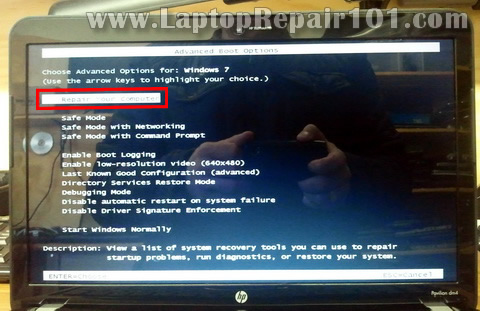
STEP 3.
This should take you to the System Recovery Options.
Select available language and keyboard layout. Press on the next button.
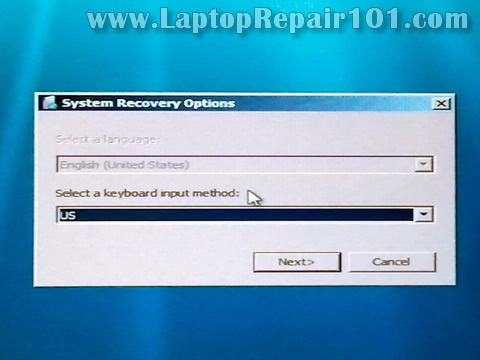
STEP 4.
On the next screen select your user name (must be user with administrative rights) from the drop down menu.
Enter the user password and press the OK button.
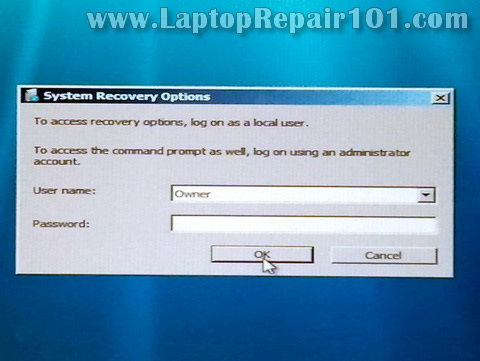
STEP 5.
This will take you to the next System Recovery Options window.
The last option will be HP Recovery Manager. Click on it.
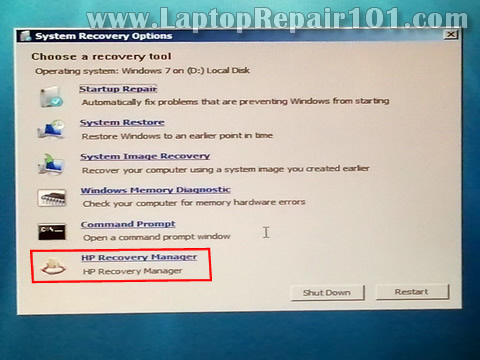
STEP 6.
This will take you to the next window: HP Recovery Manager.
There are many different options here and one of them – System Recovery (Restore your computer to its original factory conditions).
Select this option and follow the instructions on the screen.
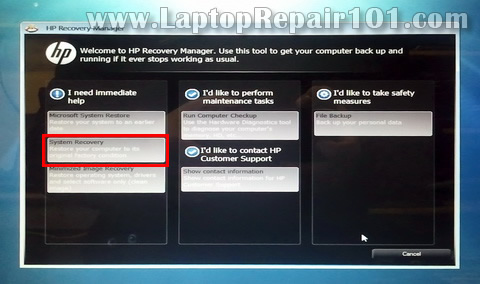
How to start Recovery Wizard on Toshiba laptops.
In order to start Toshiba Recovery Wizard you follow STEPS 1-5.
This will bring you to the same System Recovery Options with Toshiba Recovery Wizard at the end.
Click on the Toshiba Recovery Wizard button.
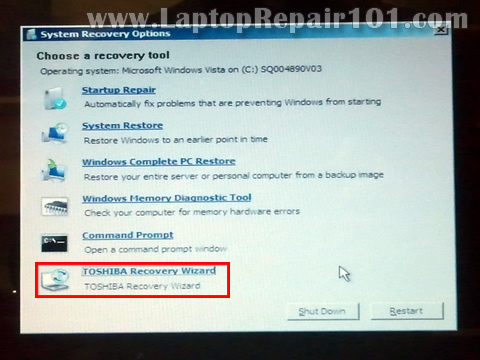
On the next scree you’ll see Toshiba warning about data deletion. Click the next button.
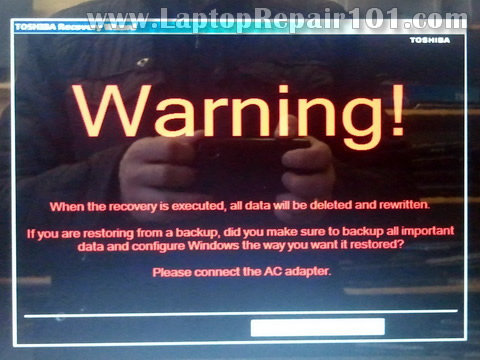
In the next Toshiba Recovery Wizard window you can select Recover to out-of-box state option.
Click on the next button and follow instructions.
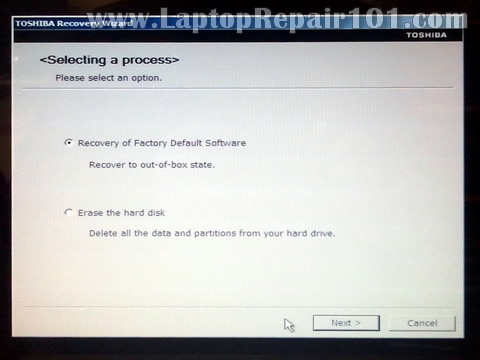
How to start Backup and Recovery Manager on Dell laptops.
Here’s another example. Now it’s for Dell laptops.
Again, follow steps 1-5 and on the System Recovery Options select the very last option: Dell Backup and Recovery Managers.
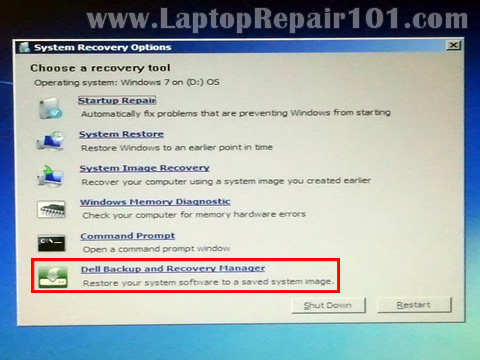
This will take you to the next window where you can start the operating system re-installation process. Follow the instructions.
symptoms are drastically diminished for most situations. Healthy air indicates healthful households.Obtain the Very best Benefits for you personally and your FamilyThe people you like should not have to arrive property to unclean air. They shouldn't need to endure allergic reactions, bronchial asthma, or another respiratory troubles due to the fact they don't have a secure spot to breathe. They ought to have better. You should have better. An air purifier is the most straightforward solution to allergens and VOCs. They're affordable and aid advertise the overall health on the whole family members. They make your property protected.Improve Interior Air Top quality with Room Air Purifiers within the HomeWhen you start shopping for air purifiers, you will find that there's no scarcity from the solution. That is not usually a good thing. If you do not do your research, you could possibly buy an air filter that does not use HEPA technological innovation or activated carbon filters. That can go away all your family members launch x431 gx3 super scanner inside the very same jeopardy they confronted before. When browsing for an air purifier, verify that the purifier makes use of HEPA engineering. Thoroughly clean Air Additionally helps make sure that HEPA possibilities are involved of their products.
ReplyDeleteDecide on Clean Air Plus for your Place Air PurifierClean Air In addition stocks, sells, and materials from just the most dependable companies. They are while in the organization of delivering cleanse air to you and also your loved ones and they would not have autocom cdp pro confidence in your wellbeing with anybody although the greatest. They use high quality types from Austin Air, Amaircare, and IQAir. You will not must research your design to determine if it includes HEPA technologies. Every design inside the keep has it. By using a solitary buy, you can make the home you live within a risk-free, healthful place to suit your needs and the people you like.
Air Wick Is a bit more Than simply A pretty Scent
Shoppers usually do not realize the different
Thank you for this article! It is so incredible helpful and thorough. I will definitely be using your suggestions.
ReplyDeleteThis comment has been removed by the author.
ReplyDeleteReally helpful post. Are you in search of computer repair service? Chatswood Computer provide top class PC Service at an affordable price.
ReplyDeleteThe detailed instructions and the clear explanations for different laptop models make this post incredibly user-friendly. Whether someone owns a Dell, HP, Lenovo, or any other brand, your post provides a valuable resource for restoring their laptop to its original state. This kind of information is invaluable when you're troubleshooting issues or preparing to sell a laptop. If you'd like to write about technology, check out Day in Australia - Write for Us Technology.
ReplyDelete